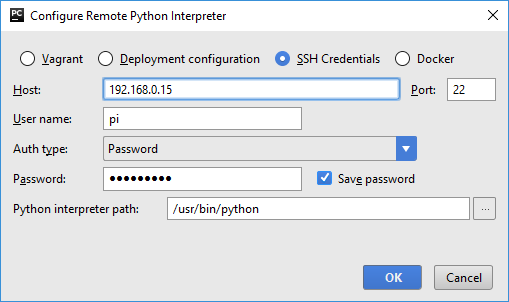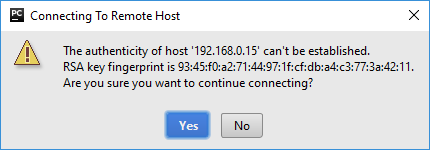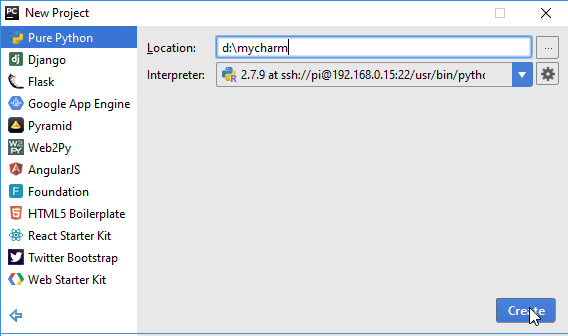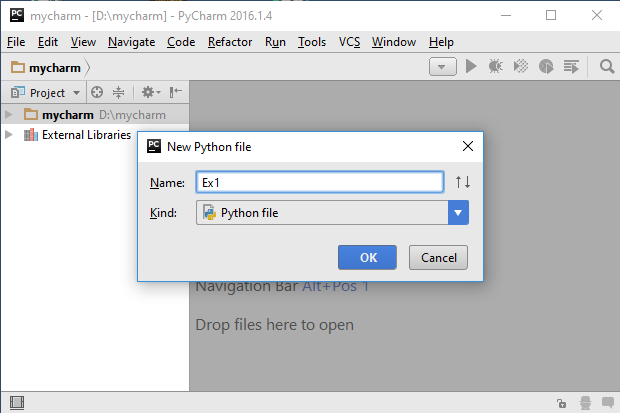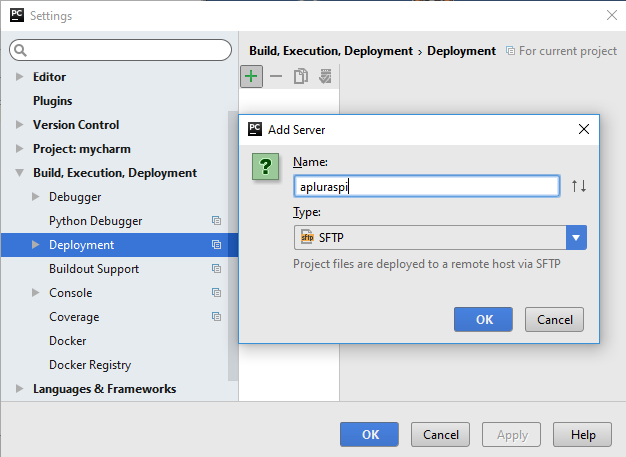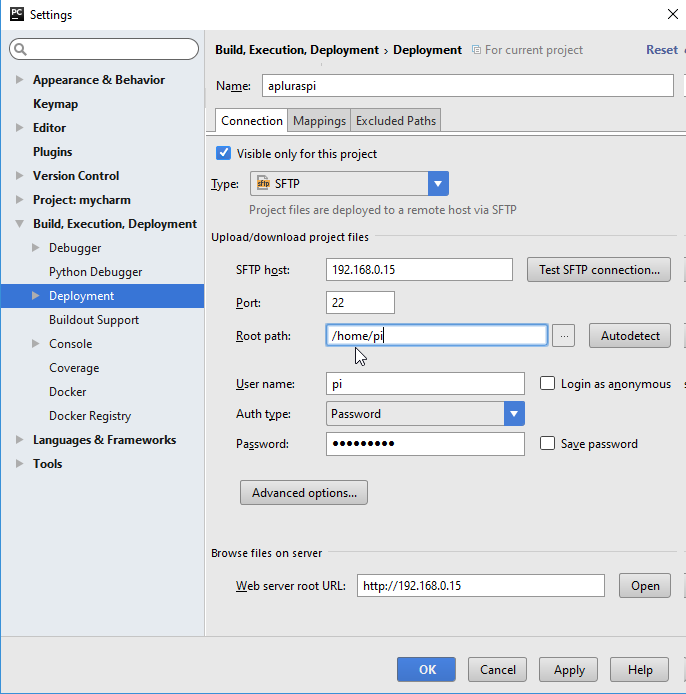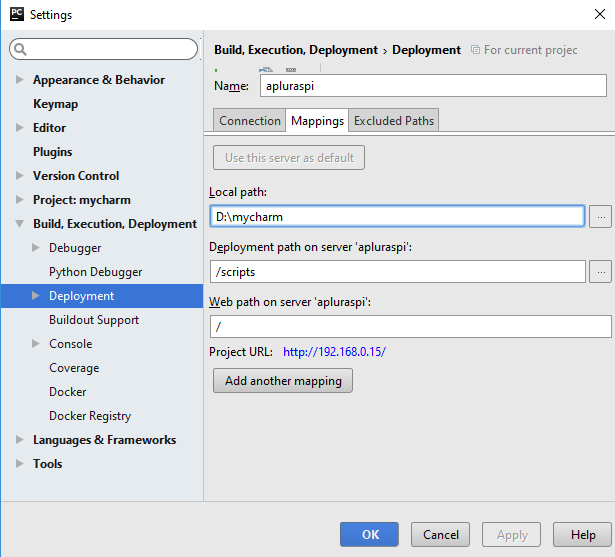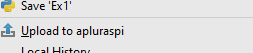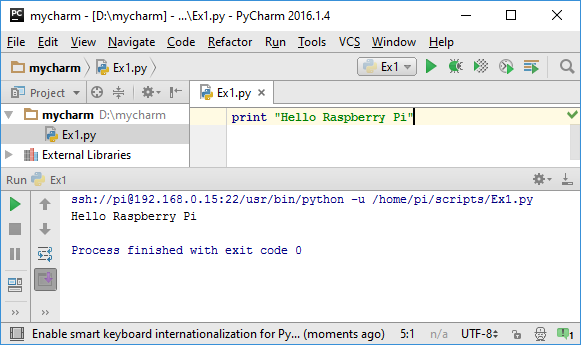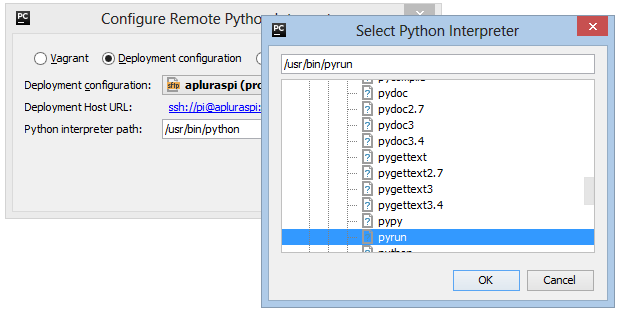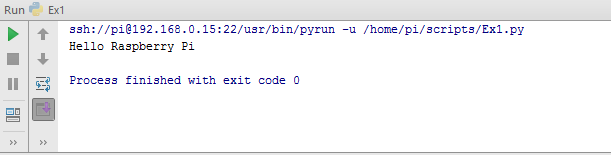- As you see the script is remotely run by the command /usr/bin/python -u /home/pi/scripts /Ex1.py. For most Raspberry Pi programs the script must be executed with sudo permission. To achieve this, create a Linux script pyrun (or any other name) in /usr/bin/ (with execute permission) as shown to the right. (The -Qnew option requests floating point division. The file is provided in the RaspiBrick firmware distribution.)
|
|
#! /bin/sh
sudo python2.7 -Qnew $*
|
![]()